Introduction
In today’s digital age, the television isn’t just a device; it’s a portal to endless entertainment possibilities. Whether you’re binge-watching your favorite series, immersing yourself in the latest blockbuster movie, or gaming with friends, the right TV can elevate your home entertainment experience to new heights. But with a myriad of options available, choosing the perfect TV can be a daunting task. Fear not! This ultimate guide is here to help you navigate through the sea of specifications, features, and considerations to find the TV that suits your needs and preferences.
Understanding TV Specifications
When embarking on your quest for the perfect TV, it’s essential to understand the key specifications that define its performance and capabilities.
Display Technology
The first decision to make is the type of display technology that best fits your requirements. LED, OLED, and QLED are the most common options available today, each offering unique advantages in terms of picture quality, brightness, and energy efficiency.
Resolution
Resolution determines the clarity and sharpness of the images displayed on the screen. From standard HD to ultra-high-definition 8K, there’s a wide range of resolutions to choose from, depending on your viewing habits and budget.
Refresh Rate
The refresh rate refers to how many times the image on the screen is refreshed per second. A higher refresh rate results in smoother motion and reduced motion blur, making it ideal for fast-paced action scenes and gaming.
HDR (High Dynamic Range)
HDR technology enhances the contrast and color accuracy of the images, delivering more vibrant and lifelike visuals. Look for TVs that support HDR formats like HDR10, Dolby Vision, or HLG for an immersive viewing experience.
Contrast Ratio
Contrast ratio measures the difference between the brightest whites and the darkest blacks displayed on the screen. A higher contrast ratio results in deeper blacks and brighter whites, enhancing the overall picture quality.
Color Gamut
The color gamut refers to the range of colors that a TV can reproduce. Wide color gamut technologies like Quantum Dot or NanoCell ensure vivid and accurate colors, bringing your content to life.
Screen Size and Viewing Distance
Once you’ve decided on the technical specifications, it’s time to consider the screen size and viewing distance that best suit your viewing environment.
Relationship between Screen Size and Viewing Distance
The ideal screen size depends on the distance between the TV and the viewing area. As a general rule of thumb, the screen size should be proportional to the viewing distance for optimal immersion and comfort.
Recommended Screen Sizes for Different Room Sizes
For smaller rooms or bedrooms, a compact screen size between 32 to 50 inches may suffice, while larger living rooms or home theaters may benefit from a larger screen size ranging from 55 to 85 inches or more.
Impact of Screen Size on Viewing Experience
Choosing the right screen size is crucial for a comfortable and enjoyable viewing experience. A screen that’s too small may strain your eyes, while a screen that’s too large may overwhelm your senses. Find the perfect balance that suits your space and preferences.
Smart TV Features
In today’s interconnected world, smart TV features play a significant role in enhancing your entertainment experience.
Built-in Streaming Services
Many modern TVs come with built-in streaming services like Netflix, Hulu, and Amazon Prime Video, allowing you to access a vast library of content without the need for additional devices.
Operating System Options
The operating system of your TV determines its user interface and app ecosystem. Popular options like Android TV, Roku, and webOS offer a seamless and intuitive user experience with access to a wide range of apps and services.
Voice Control and Smart Assistants
Voice control capabilities allow you to control your TV and smart home devices using simple voice commands. Smart assistants like Google Assistant and Amazon Alexa further enhance convenience by providing hands-free control and access to information.
App Availability and Compatibility
Before making a purchase, ensure that the TV supports your favorite streaming apps and services. Check for app compatibility and availability to avoid any disappointment after setting up your new TV.
Audio Quality
While the visual aspect of the TV often takes center stage, audio quality is equally important for an immersive entertainment experience.
Importance of Audio in Home Entertainment
Audio plays a crucial role in creating a cinematic experience, immersing you in the action and enhancing the emotional impact of the content.
Built-in Speakers vs. Soundbars vs. Home Theater Systems
While most TVs come with built-in speakers, investing in a dedicated audio setup like a soundbar or a home theater system can significantly improve the audio quality and overall immersion.
Surround Sound Technologies
Technologies like Dolby Atmos and DTS:X deliver immersive surround sound, placing you at the center of the action with precise audio positioning and realistic sound effects.
Connectivity Options
When choosing a TV, consider the connectivity options available to ensure compatibility with your existing devices and peripherals.
HDMI Ports
HDMI ports are essential for connecting external devices like gaming consoles, Blu-ray players, and streaming devices. Ensure that the TV has an adequate number of HDMI ports to accommodate your needs.
USB Ports
USB ports allow you to connect external storage devices or accessories like keyboards and mice for added convenience and functionality.
Wi-Fi and Ethernet Connectivity
Wi-Fi and Ethernet connectivity enable internet access for streaming content, downloading updates, and accessing online services directly from your TV.
Bluetooth Connectivity
Bluetooth connectivity allows you to wirelessly connect compatible devices like smartphones, tablets, and headphones to your TV for seamless audio streaming and screen mirroring.
Compatibility with External Devices
Ensure that the TV is compatible with your existing devices and peripherals, including gaming consoles, streaming devices, and audio systems, to create a cohesive and integrated entertainment ecosystem.
Design and Aesthetics
Beyond performance and features, the design and aesthetics of the TV also play a significant role in enhancing your living space.
Thinness and Bezel Size
Thin and bezel-less designs create a sleek and modern aesthetic, minimizing distractions and maximizing the screen-to-body ratio for an immersive viewing experience.
Stand vs. Wall-mounting Options
Choose between a TV stand for placement on furniture or a wall-mounting option for a minimalist and space-saving solution that complements your interior decor.
Cable Management Solutions
Invest in cable management solutions like cable covers, raceways, or in-wall conduits to keep cables organized and hidden from view, maintaining a clean and clutter-free environment.
Integration with Room Decor
Consider the overall design aesthetic of your room and choose a TV that complements your existing decor and furnishings for a cohesive and visually pleasing environment.
Energy Efficiency
In addition to performance and aesthetics, energy efficiency is an important consideration when selecting a TV.
Energy Star Ratings
Look for Energy Star certified TVs that meet strict energy efficiency guidelines, helping you save on energy costs while reducing your environmental footprint.
Power Consumption Considerations
Consider the power consumption of the TV, especially if it will be used for extended periods. Opt for energy-efficient models with low standby power consumption to minimize electricity usage.
Eco-friendly Features
Some TVs come with eco-friendly features like automatic brightness adjustment, power-saving modes, and energy usage tracking to help you reduce your carbon footprint and conserve energy.
Brand Reputation and Customer Service
When investing in a TV, consider the reputation of the brand and the quality of their customer service and support.
Researching Brands and Their Track Record
Do your research to understand the reputation and track record of different TV brands, including factors like reliability, customer satisfaction, and after-sales support.
Warranty and Support Options
Check the warranty terms and conditions offered by the manufacturer, including coverage duration, repair or replacement policies, and service locations, to ensure peace of mind and protection against potential issues.
User Reviews and Recommendations
Read user reviews and seek recommendations from friends, family, or online communities to gain insights into real-world experiences and opinions about specific TV models and brands.
Budget Considerations
While it’s tempting to splurge on the latest and greatest TV, it’s essential to set a budget and prioritize features that matter most to you.
Setting a Budget
Determine how much you’re willing to spend on a new TV and stick to your budget to avoid overspending or financial strain.
Balancing Features with Price
Consider the features and specifications that are essential to your viewing experience and prioritize them accordingly, making trade-offs where necessary to stay within your budget.
Value for Money Options
Look for value for money options that offer a good balance of performance, features, and affordability, comparing prices and features across different brands and models to find the best deal.
Future-Proofing
With technology constantly evolving, it’s essential to future-proof your investment and ensure that your TV remains relevant for years to come.
Anticipating Future Technologies and Standards
Stay informed about emerging technologies and industry standards, such as HDMI 2.1, 8K resolution, and next-generation display technologies, to future-proof your TV and avoid premature obsolescence.
Upgradeability Options
Choose a TV with upgradeability options like modular design, expandable storage, or firmware updates to keep pace with advancements in technology and software features.
Longevity Considerations
Invest in a high-quality TV from a reputable brand with a proven track record of reliability and durability to ensure longevity and longevity of your investment.
Comparing Models and Making a Decision
Armed with knowledge and insights, it’s time to compare different models and make an informed decision.
Using Comparison Tools and Websites
Take advantage of online comparison tools and websites to compare specifications, features, and prices of different TV models side by side, helping you narrow down your options and identify the best value for money.
Visiting Physical Stores for Hands-on Experience
Visit physical stores to see the TVs in person, assess the picture quality, user interface, and build quality firsthand, and seek assistance from knowledgeable sales staff to address any questions or concerns.
Consulting with Experts or Trusted Sources
Seek advice from experts, tech enthusiasts, or trusted sources like professional reviewers, consumer advocacy organizations, or online forums to gain additional insights and recommendations before making your final decision.
Finalizing Your Purchase
After thorough research and consideration, it’s time to finalize your purchase and bring home your new TV.
Checking for Deals and Discounts
Keep an eye out for deals, discounts, and promotional offers from retailers, both online and offline, to maximize savings and get the best possible deal on your new TV.
Understanding Warranty Terms and Conditions
Read the warranty terms and conditions carefully to understand your rights and responsibilities as a consumer, including coverage limitations, exclusions, and procedures for filing claims or seeking repairs.
Ensuring Proper Delivery and Setup
Coordinate with the retailer or delivery service to ensure proper delivery and setup of your new TV, including unpacking, installation, and calibration, to ensure optimal performance and satisfaction.
Maintenance and Care Tips
Once you’ve set up your new TV, it’s essential to maintain it properly to prolong its lifespan and ensure continued enjoyment.
Cleaning the Screen
Use a soft, lint-free cloth and a mild cleaning solution to gently wipe the screen and remove dust, fingerprints, and smudges, avoiding harsh chemicals or abrasive materials that could damage the display.
Preventing Overheating
Ensure proper ventilation and airflow around the TV to prevent overheating, avoiding blocking the vents or placing the TV in enclosed spaces that could trap heat and reduce performance.
Updating Firmware and Software Regularly
Regularly check for firmware and software updates from the manufacturer and install them promptly to keep your TV up to date with the latest features, performance improvements, and security patches.
Conclusion
Choosing the perfect TV for your home entertainment needs requires careful consideration of various factors, including display technology, screen size, smart features, audio quality, connectivity options, design, energy efficiency, brand reputation, budget, and future-proofing. By understanding your preferences and priorities, conducting thorough research, and comparing different models, you can make an informed decision that brings joy and satisfaction to your viewing experience for years to come.

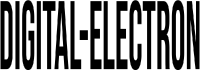
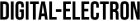



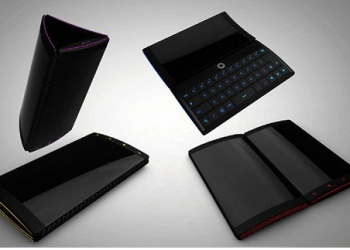

![Top 10 Home Theater Systems of [Current Year]: Reviews and Comparisons](https://digital-electron.com/wp-content/uploads/2024/02/image-1-350x250.png)




