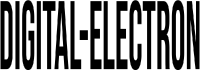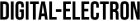Building your own gaming PC can be an exciting and rewarding experience, allowing you to create a customized setup tailored to your gaming preferences. Whether you’re a novice or seasoned enthusiast, this guide will provide you with essential tips and tricks to help you embark on your journey of building your dream gaming PC.
Introduction
In the world of gaming, having a powerful and customizable PC is essential for achieving the best gaming experience. Building your own gaming PC not only allows you to tailor the specifications to your needs but also provides a sense of accomplishment and ownership over your setup.
Understanding the Components
Before diving into the build process, it’s essential to understand the various components that make up a gaming PC. These include the CPU, GPU, RAM, motherboard, storage, power supply, and case. Each component plays a crucial role in determining the performance and capabilities of your gaming PC.
Setting a Budget
One of the first steps in building a gaming PC is setting a budget. It’s important to establish a realistic budget based on your gaming needs and financial constraints. By setting a budget upfront, you can prioritize components and make informed decisions throughout the build process.
Researching Compatibility
Ensuring compatibility between components is crucial to a successful build. Before purchasing any components, it’s essential to research compatibility and verify that all parts are compatible with each other. There are various online tools and resources available to help you check compatibility and avoid compatibility issues during the build.
Choosing the Right Components
When selecting components for your gaming PC, consider factors such as performance, brand reputation, price, and future upgradability. It’s important to choose components that meet your gaming needs while staying within your budget. Popular components such as AMD Ryzen CPUs, NVIDIA GeForce GPUs, and Corsair RAM are often recommended for gaming builds.
Assembling the PC
Assembling the PC is where the magic happens. Follow a step-by-step guide to install each component, including the CPU, RAM, motherboard, GPU, storage, power supply, and case. Pay attention to cable management and thermal management to ensure optimal performance and airflow within the PC case.
Installing the Operating System and Drivers
Once the hardware is assembled, it’s time to install the operating system (such as Windows or Linux) and drivers. Make sure to install the latest drivers for all components to ensure compatibility and optimal performance.
Testing and Troubleshooting
After the operating system is installed, it’s crucial to test the newly built PC for stability and performance. Be prepared to troubleshoot common issues such as hardware conflicts, driver issues, and overheating. Refer to online resources and forums for troubleshooting tips and solutions.
Optimizing Performance
To optimize gaming performance, consider overclocking your components, tweaking software settings, and keeping drivers up to date. Regular maintenance and cleaning can also help prolong the lifespan of your gaming PC and ensure smooth performance.
Personalizing Your Setup
Personalize your gaming setup with peripherals such as monitors, keyboards, mice, and headsets. Choose peripherals that suit your gaming preferences and enhance your gaming experience. Consider features such as ergonomic design, customizable lighting, and programmable buttons.
Seeking Support and Community
Join online communities and forums to seek support, advice, and inspiration from fellow PC enthusiasts. These communities are valuable resources for troubleshooting, sharing tips and tricks, and staying up to date with the latest trends in PC gaming.
Future Upgrades
Plan for future upgrades and expansion to keep your gaming PC up to date with the latest technology. Consider factors such as compatibility, performance gains, and budget when planning for upgrades. Upgrading components such as the GPU, CPU, and storage can significantly enhance your gaming experience.
Budget-Friendly Alternatives
If you’re on a tight budget, there are plenty of budget-friendly alternatives available for gaming components. Consider purchasing used or refurbished components, opting for mid-range components, or waiting for sales and discounts to save money without sacrificing performance.
Common Mistakes to Avoid
Avoid common pitfalls and mistakes during the building process, such as improper installation of components, static discharge, and incompatible hardware combinations. Take your time, follow instructions carefully, and seek assistance if needed to avoid costly mistakes.
Conclusion
Building your dream gaming PC is an exciting journey that allows you to unleash your creativity and passion for gaming. By following the tips and tricks outlined in this guide, beginners can embark on their PC building journey with confidence and build a gaming rig that meets their needs and exceeds their expectations.

FAQs After The Conclusion
- Do I need to be tech-savvy to build my own gaming PC?While some technical knowledge is helpful, there are plenty of resources available online to guide beginners through the process of building a gaming PC. With patience and diligence, anyone can learn to build their own PC.
- How long does it take to build a gaming PC?The time it takes to build a gaming PC varies depending on experience level and complexity of the build. Beginners can expect the process to take several hours, while experienced builders may complete the build in a shorter amount of time.
- Can I upgrade my gaming PC in the future?Yes, one of the benefits of building your own gaming PC is the ability to upgrade and expand it in the future. Components such as the GPU, CPU, and storage can be easily upgraded to keep your PC up to date with the latest technology.
- What tools do I need to build a gaming PC?Basic tools such as a screwdriver and anti-static wrist strap are essential for building a gaming PC. Some additional tools, such as cable ties and thermal paste, may also be helpful during the build process.
- Is building a gaming PC cheaper than buying a pre-built one?In many cases, building a gaming PC can be more cost-effective than buying a pre-built one, as it allows you to choose components based on your budget and needs. However, it’s important to factor in the cost of peripherals and operating system when comparing prices.
- What should I do if I encounter problems during the build process?If you encounter problems during the build process, don’t panic. Refer to online resources and forums for troubleshooting tips and solutions. You can also reach out to experienced builders for assistance and guidance.
- Can I build a gaming PC without any prior experience?Yes, many beginners successfully build their own gaming PCs with no prior experience. By following step-by-step guides and tutorials, beginners can learn the necessary skills and gain confidence in building their own PC.
- What are the benefits of building your own gaming PC?Building your own gaming PC allows you to customize the specifications to your needs, save money on labor costs, and gain valuable knowledge and experience in PC hardware. Additionally, it provides a sense of pride and ownership over your gaming setup.