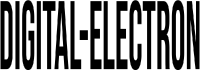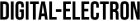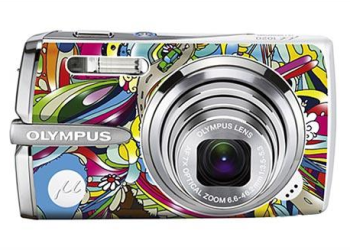Introduction
Post-processing is an essential aspect of modern photography, allowing photographers to enhance and refine their images to achieve their creative vision. In this article, we’ll explore the world of photo editing software and techniques, empowering you to edit your photos like a pro.
Choosing the Right Post-Processing Software
Adobe Photoshop: Renowned for its versatility and extensive editing capabilities, Photoshop is the industry standard for professional photographers and digital artists alike.
Lightroom: Designed specifically for photographers, Lightroom offers powerful organization and editing tools in a user-friendly interface, making it ideal for both beginners and advanced users.
Capture One: Preferred by many professional photographers for its superior raw processing capabilities and customizable workflow options, Capture One is a robust alternative to Adobe software.
Affinity Photo: A more affordable yet feature-rich option, Affinity Photo offers advanced editing tools and a non-destructive workflow, making it a popular choice among photographers on a budget.
Understanding RAW vs. JPEG
Benefits of Shooting in RAW: RAW files contain uncompressed data captured directly from the camera sensor, providing greater flexibility for editing and preserving image quality during post-processing.
Limitations of JPEG: JPEG files are compressed and processed in-camera, resulting in loss of image data and flexibility for editing compared to RAW files.
Basic Editing Techniques
Adjusting Exposure and Contrast: Fine-tune exposure levels and contrast to enhance the overall brightness and dynamic range of your images, ensuring optimal tonal balance and visual impact.
Color Correction and White Balance: Correct color casts and adjust white balance to achieve accurate and natural-looking colors, ensuring consistency and cohesion across your photo collection.
Cropping and Composition: Crop and straighten your images to improve composition and remove distractions, emphasizing key elements and enhancing visual storytelling.
Advanced Editing Techniques
Retouching and Blemish Removal: Remove imperfections and blemishes from your photos using tools such as the clone stamp and healing brush, ensuring flawless and professional-looking results.
Dodge and Burn: Fine-tune exposure and contrast in specific areas of your image using dodge and burn techniques, accentuating highlights and shadows to add depth and dimensionality.
Selective Editing with Masks: Create precise selections and apply targeted adjustments using masks and layers, allowing you to selectively edit specific areas of your image without affecting the rest.
Introduction to Layers and Masks
Layer-Based Editing Workflow: Organize and manage your edits using layers, enabling non-destructive editing and greater control over your adjustments.
Utilizing Adjustment Layers: Apply adjustments such as curves, levels, and hue/saturation selectively using adjustment layers, allowing for flexible and reversible editing.
Presets and Filters
Customizing Presets: Create custom presets to streamline your editing workflow and achieve consistent results across your photos, saving time and effort during post-processing.
Applying Filters for Creative Effects: Experiment with filters and creative effects to add artistic flair and visual interest to your images, transforming ordinary photos into captivating works of art.
Understanding Non-Destructive Editing
Benefits of Non-Destructive Editing: Non-destructive editing preserves your original image data and allows for unlimited adjustments without loss of quality, providing greater flexibility and creative freedom.
Saving and Exporting Files: Save your edited photos in a lossless format such as TIFF or PSD to retain maximum image quality, and export final versions in web-friendly formats such as JPEG for sharing online.
Workflow Optimization
Organizing Files and Folders: Establish a systematic file organization system to keep your photos organized and easily accessible, minimizing clutter and streamlining your editing workflow.
Batch Processing for Efficiency: Batch process multiple images simultaneously to apply consistent edits and adjustments across your entire photo collection, saving time and effort when working with large volumes of photos.
Sharpening and Noise Reduction
Enhancing Image Sharpness: Apply sharpening techniques to enhance fine details and textures in your photos, improving overall image clarity and definition.
Minimizing Noise in High ISO Shots: Reduce noise in high ISO images using noise reduction tools, balancing noise reduction with image detail preservation to maintain image quality.
Specialized Editing Techniques
HDR Photography: Merge multiple exposures to create high dynamic range (HDR) images with extended tonal range and enhanced detail in both highlights and shadows.
Panorama Stitching: Stitch together multiple images to create panoramic photos, capturing expansive landscapes and vistas with seamless blending and alignment.
Focus Stacking: Combine multiple images taken at different focus distances to create a single image with extended depth of field, ensuring sharpness from foreground to background.
Utilizing Plugins and Extensions
Expanding Functionality with Plugins: Extend the capabilities of your editing software with plugins and extensions, adding specialized tools and effects to enhance your editing workflow.
Integrating Third-Party Extensions: Explore third-party extensions and add-ons developed by independent developers and companies to further customize and optimize your editing experience.
Mastering Black and White Conversion
Creating Dramatic Monochrome Images: Convert your photos to black and white to emphasize contrast, texture, and mood, creating timeless and evocative images with a classic aesthetic.
Utilizing Tonal Adjustments: Fine-tune tonal values using adjustment layers and curves to achieve optimal black and white conversions, controlling brightness and contrast for impactful results.
Artistic Effects and Manipulations
Adding Textures and Overlays: Overlay textures and creative elements to add depth and dimension to your photos, enhancing visual interest and creating unique artistic effects.
Creating Surreal and Fantasy Effects: Experiment with digital manipulations and compositing techniques to create surreal and fantasy-inspired images, unleashing your creativity and imagination.
Conclusion
In conclusion, mastering post-processing software and techniques is essential for photographers looking to elevate their images and express their creative vision. By understanding the capabilities of different editing tools, experimenting with various techniques, and honing your skills through practice and experimentation, you can edit your photos like a pro and bring your vision to life.

FAQs After The Conclusion
- Which post-processing software is best for beginners?
- Lightroom is often recommended for beginners due to its user-friendly interface and comprehensive editing tools tailored specifically for photographers.
- How do I choose the right editing software for my needs?
- Consider factors such as your skill level, editing preferences, and budget when choosing editing software. Experiment with trial versions or free alternatives to find the software that best suits your needs and workflow.
- Are there any free alternatives to paid editing software?
- Yes, there are several free alternatives to paid editing software, including GIMP, Darktable, and RawTherapee, which offer powerful editing tools and features without the cost.
- What is the difference between layers and masks in photo editing?
- Layers allow for non-destructive editing by stacking adjustments and effects on top of the original image, while masks control the visibility of these layers, enabling selective editing and blending.
- How can I speed up my editing workflow?
- Optimize your editing workflow by creating custom presets, utilizing batch processing, and organizing your files and folders systematically to streamline your workflow and save time.
- What is the best way to learn advanced editing techniques?
- Explore online tutorials, courses, and resources dedicated to advanced editing techniques, and practice regularly to refine your skills and expand your knowledge of post-processing.
- How can I achieve a consistent editing style across my photos?
- Develop a signature editing style by creating and applying custom presets, maintaining consistency in your editing process, and refining your style through experimentation and feedback.
- Is it necessary to shoot in RAW format for effective post-processing?
- While shooting in RAW provides greater flexibility and control over post-processing, it’s not strictly necessary. JPEG files can still be edited effectively, but may have limitations in terms of flexibility and image quality compared to RAW files.