Introduction
A surround sound system can transform your home entertainment experience, immersing you in rich, lifelike audio that brings movies, music, and games to life. Setting up a surround sound system may seem daunting, but with the right knowledge and guidance, you can create a captivating audio environment in your home. In this article, we’ll explore essential tips for setting up and optimizing your surround sound system for an unparalleled listening experience.
Understanding Surround Sound Systems
Definition and Purpose: A surround sound system is a speaker setup designed to create a three-dimensional audio experience that surrounds the listener. By strategically placing multiple speakers around the room, surround sound systems reproduce sound from all directions, providing a more immersive and realistic audio experience for movies, music, and gaming.
Components of a Surround Sound System: A typical surround sound system consists of front, center, and rear speakers, along with a subwoofer for low-frequency effects. Additional components may include an AV receiver, source devices such as Blu-ray players or streaming devices, and wiring or connectivity accessories.
Choosing the Right Speakers
Types of Surround Sound Speakers: Surround sound speakers come in various types, including floor-standing, bookshelf, in-wall, and in-ceiling speakers. Each type offers unique advantages in terms of sound quality, aesthetics, and room integration. Consider factors such as room size, speaker placement options, and budget when selecting speakers for your surround sound system.
Considerations for Speaker Selection: Key considerations when choosing surround sound speakers include frequency response, sensitivity, power handling, and impedance. Opt for speakers that complement each other in terms of tonal balance and performance characteristics, and listen to different models to find the ones that best suit your audio preferences.
Amplifiers and AV Receivers
Role of Amplifiers and AV Receivers: Amplifiers and AV receivers power and control the speakers in a surround sound system, amplifying audio signals from source components and distributing them to the speakers. Choose amplifiers or receivers with adequate power output and features such as Dolby Atmos or DTS:X support for immersive surround sound experiences.
Matching Amplifiers to Speakers: Ensure compatibility between amplifiers or receivers and speakers in terms of impedance, power handling, and speaker configuration. Mismatched components can result in inefficient power transfer, distortion, and compromised audio performance.
Source Components
Blu-ray Players, Streaming Devices, and Game Consoles: Source components such as Blu-ray players, streaming devices, and game consoles provide audio and video input to the surround sound system. Choose source components with features such as HDMI, optical, or coaxial outputs for high-quality audio playback and seamless integration with your AV receiver.
Integration with Surround Sound Systems: Integrate source components seamlessly into your surround sound system using audio and video cables, wireless connections, or network streaming protocols. Ensure compatibility with your AV receiver’s input options and audio decoding capabilities for optimal playback of surround sound formats.
Room Acoustics and Placement
Importance of Room Acoustics: Room acoustics play a significant role in the performance and sound quality of a surround sound system. Factors such as room size, shape, furnishings, and wall materials can affect sound reflections, resonance, and frequency response, impacting the overall listening experience.
Speaker Placement Tips: Optimize speaker placement for balanced sound reproduction and immersive surround sound effects. Position front speakers at ear level and equidistant from the listener, place the center speaker above or below the display screen, and position rear speakers behind or to the sides of the listening area for optimal surround sound imaging.
Wiring and Connectivity
Speaker Wire Types: Select speaker wires with appropriate gauge and quality for optimal signal transmission and fidelity. Use thicker gauge wires for longer cable runs and higher power applications, and consider factors such as insulation and conductivity when choosing speaker cables.
Setting Up Audio Connections: Ensure proper connection of audio cables between source components, AV receiver, and speakers. Use high-quality interconnect cables for analog connections and HDMI or optical cables for digital audio signals, and avoid cable clutter and interference by routing cables neatly and securing them in place.
Calibration and Testing
Room Calibration Tools: Use room calibration tools and audio setup wizards provided by AV receivers to optimize speaker levels, distances, and room acoustics automatically. Follow on-screen prompts and microphone placement instructions to calibrate your surround sound system for accurate audio reproduction and balanced sound.
Testing Surround Sound Setup: After calibration, test your surround sound setup with audio test tones or demo content to ensure proper speaker placement, balance, and imaging. Listen for seamless transitions between speakers, accurate localization of sound effects, and smooth panning across the surround sound field.
Optimizing Your Listening Experience
Adjusting Speaker Levels and Crossover Frequencies: Fine-tune speaker levels and crossover frequencies to achieve a cohesive and balanced soundstage. Increase or decrease individual speaker levels as needed to achieve uniform sound pressure levels, and adjust crossover settings to ensure smooth integration between speakers and subwoofer.
Fine-tuning Audio Settings: Explore audio settings and processing options offered by your AV receiver to customize your listening experience. Experiment with surround sound modes, equalization settings, and dialogue enhancement features to tailor audio playback to your preferences and content.
Enhancing Immersion with Subwoofers
Subwoofer Placement and Setup: Place the subwoofer in the front of the room near the front speakers for optimal bass impact and integration with the main speakers. Experiment with subwoofer placement and room acoustics to minimize bass peaks and nulls, and use bass management features on your AV receiver to adjust subwoofer levels and crossover settings.
Adjusting Subwoofer Settings: Fine-tune subwoofer settings such as volume, phase, and low-pass filter frequency to achieve seamless integration with the main speakers and smooth bass response. Use bass test tones and calibration tools to ensure accurate subwoofer performance and cohesive bass reproduction across the listening area.
Room Acoustic Treatments
Bass Traps, Acoustic Panels, and Diffusers: Enhance room acoustics and sound quality by adding bass traps, acoustic panels, and diffusers to your listening environment. Strategic placement of acoustic treatments can reduce bass buildup, control mid and high-frequency reflections, and improve overall sound clarity and imaging.
Improving Sound Quality and Clarity: Address room acoustics issues such as flutter echoes, standing waves, and room modes with targeted acoustic treatments. Experiment with different types and configurations of bass traps, acoustic panels, and diffusers to optimize the acoustics of your listening room and enhance the clarity and fidelity of your surround sound system.
Maintenance and Care
Cleaning and Dusting: Regularly clean and dust your speakers, AV receiver, and source components to maintain optimal performance and longevity. Use soft, lint-free cloths and gentle cleaning solutions to remove dust and debris from speaker drivers, amplifier vents, and control panels.
Preventive Maintenance Tips: Perform periodic maintenance tasks such as checking connections, inspecting for loose cables or components, and testing equipment functionality. Address any issues promptly to prevent potential damage or degradation in audio quality, and consult the manufacturer’s guidelines for specific maintenance recommendations.
Expanding Your System
Adding Additional Speakers: Expand your surround sound system by adding additional speakers for enhanced immersion and flexibility. Consider options such as height channels for Dolby Atmos or DTS:X audio formats, rear surround speakers for 7.1 or 9.1 setups, or additional subwoofers for increased bass impact and coverage.
Multi-room Audio Solutions: Explore multi-room audio solutions that allow you to distribute audio playback to different areas of your home. Wireless streaming platforms, multi-zone AV receivers, and network audio systems enable synchronized playback and independent control of audio sources in multiple rooms, creating a seamless and immersive audio experience throughout your home.
Conclusion
Setting up a surround sound system requires careful consideration of components, room acoustics, and listening preferences. By following the tips and guidelines outlined in this article, you can create a captivating audio environment in your home that delivers immersive surround sound experiences for movies, music, and gaming.

FAQs After The Conclusion
1. Do I need to have a dedicated home theater room to set up a surround sound system? While a dedicated home theater room can provide optimal acoustics and immersion, you can set up a surround sound system in any room of your home. Consider factors such as room size, layout, and furnishings when planning your surround sound setup, and optimize speaker placement and room acoustics for the best possible audio experience.
2. Can I use my existing stereo speakers as surround speakers in a surround sound system? Yes, you can use existing stereo speakers as surround speakers in a surround sound system by connecting them to your AV receiver’s surround channels. However, for optimal performance and consistency, consider investing in dedicated surround speakers that match the tonal characteristics and performance capabilities of your front speakers.
3. How important is subwoofer placement in a surround sound system? Subwoofer placement plays a crucial role in bass reproduction and integration with the main speakers in a surround sound system. Experiment with subwoofer placement and room acoustics to achieve smooth and uniform bass response throughout the listening area, and use subwoofer calibration tools and settings to fine-tune subwoofer performance for optimal impact and clarity.
4. Can I use wireless speakers in a surround sound system? Yes, you can use wireless speakers in a surround sound system for added flexibility and convenience. Wireless surround speakers, subwoofers, and rear channels eliminate the need for running long speaker wires across the room, making setup easier and more streamlined. However, ensure compatibility with your AV receiver and consider factors such as wireless range and signal stability when choosing wireless speakers for your surround sound system.
5. What is the difference between Dolby Atmos and DTS:X audio formats? Dolby Atmos and DTS:X are immersive audio formats that deliver three-dimensional sound experiences by incorporating height channels and object-based audio rendering. Dolby Atmos uses overhead speakers or upward-firing speakers to create overhead sound effects, while DTS:X offers similar capabilities with a different implementation. Both formats offer enhanced immersion and realism compared to traditional surround sound formats, making them ideal for home theater enthusiasts and audio enthusiasts.
6. How can I optimize my surround sound system for gaming? To optimize your surround sound system for gaming, ensure compatibility with gaming consoles and PCs, and select source components with features such as HDMI passthrough and low-latency audio processing. Experiment with surround sound modes, audio settings, and headphone virtualization technologies to enhance spatial awareness and immersion in gaming environments, and consider adding gaming-specific accessories such as gaming chairs, headphones, and controllers for a complete gaming experience.
7. Can I use a soundbar as a substitute for a traditional surround sound system? While soundbars offer convenience and simplicity, they may not provide the same level of immersion and fidelity as a traditional surround sound system with multiple speakers. Soundbars typically use virtual surround processing to simulate surround sound effects, which may not be as accurate or immersive as dedicated surround speakers. However, high-end soundbars with discrete speaker drivers and advanced processing algorithms can offer impressive surround sound experiences in smaller rooms or living spaces.
8. How can I troubleshoot common issues with my surround sound system? Common issues with surround sound systems include audio dropouts, speaker malfunctions, and connectivity problems. Troubleshoot these issues by checking connections, power sources, and audio settings, and ensure firmware updates for your AV receiver and source components. Consult the user manuals and troubleshooting guides provided by the manufacturer for specific solutions to common issues, and consider contacting customer support or seeking assistance from professional installers if problems persist.
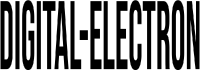
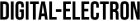




![Top 10 Wireless Earbuds of [Current Year]: Reviews and Comparisons](https://digital-electron.com/wp-content/uploads/2024/02/image-33-350x250.png)





