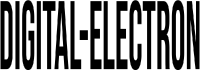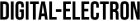In today’s digital age, laptops have become indispensable tools for work, entertainment, and communication. With a plethora of options available in the market, choosing the right laptop can be a daunting task. This comprehensive guide aims to simplify the process and help you find the perfect laptop to meet your needs.
Introduction
Selecting the best laptop for your needs is crucial, whether you’re a student, professional, or casual user. With advancements in technology and a wide range of features available, understanding your requirements and evaluating various factors is essential to make an informed decision.
Determining Your Needs
Before diving into the sea of options, take some time to assess your usage requirements. Are you primarily using the laptop for productivity tasks, multimedia consumption, gaming, or a combination of these? Identifying your needs will narrow down the options and help prioritize features.
Understanding Specifications
Specifications such as the CPU, RAM, storage, and graphics play a significant role in a laptop’s performance. Understanding how these specifications affect performance will guide you in choosing the right configuration that meets your requirements without overpaying for unnecessary features.
Considering Form Factor
Laptops come in various form factors, including ultrabooks, 2-in-1s, and gaming laptops. Consider factors such as portability, performance, and usability when choosing the form factor that best suits your needs.
Assessing Display Quality
The display is one of the most important aspects of a laptop, affecting visual clarity and user experience. Pay attention to factors such as resolution, screen size, and panel type to ensure an enjoyable viewing experience.
Evaluating Battery Life
Battery life is crucial, especially for users who are constantly on the move. Consider your usage patterns and prioritize laptops with long battery life to avoid being tethered to a power outlet.
Looking into Connectivity
Evaluate the availability and types of ports offered by the laptop, including USB, HDMI, and Thunderbolt. Wireless connectivity options such as Wi-Fi and Bluetooth are also essential for seamless connectivity with other devices.
Factoring in Build Quality and Durability
A well-built laptop not only looks good but also withstands daily wear and tear. Consider factors such as materials used, construction quality, and durability features to ensure your laptop can handle the rigors of everyday use.
Examining Keyboard and Touchpad
The keyboard and touchpad are primary input devices, affecting productivity and user comfort. Look for laptops with comfortable and responsive keyboards, as well as precision touchpads for smooth navigation.
Assessing Audio Quality
Good audio quality enhances the multimedia and gaming experience. Evaluate the built-in speakers and headphone jack quality to ensure crisp and clear sound output.
Considering Brand Reputation and Support
Choose reputable laptop brands known for their reliability and customer support. A reliable brand ensures peace of mind and prompt assistance in case of any issues or concerns.
Budgeting Wisely
Set a budget based on your needs and priorities, balancing performance and affordability. While it’s tempting to opt for the latest and greatest, consider whether the additional features justify the extra cost.
Researching User Reviews and Recommendations
Tap into online resources and forums to gather user feedback and recommendations. Real-world experiences from other users can provide valuable insights into the pros and cons of different laptop models.
Comparing Models and Configurations
Narrow down your options based on your requirements and preferences, then compare the specs and features of shortlisted models. Pay attention to details such as warranty coverage and bundled software to make an informed decision.
Conclusion
Choosing the best laptop for your needs requires careful consideration and research. By understanding your requirements, evaluating various factors, and comparing options, you can find the perfect laptop that meets your needs and budget.

FAQs After The Conclusion
- What is the most important factor to consider when choosing a laptop?The most important factor to consider is your specific usage requirements. Assess whether you need a laptop for work, gaming, multimedia consumption, or a combination of these tasks.
- What specifications should I prioritize in a laptop?Priority specifications include the CPU, RAM, storage type and capacity, and graphics card. These specifications directly impact the laptop’s performance and usability for various tasks.
- Are gaming laptops suitable for everyday use?While gaming laptops offer powerful hardware and performance, they may not be the best choice for everyday use due to their bulkier design and shorter battery life compared to ultrabooks and 2-in-1s.
- How can I extend the battery life of my laptop?To extend battery life, you can adjust power settings, reduce screen brightness, disconnect peripherals when not in use, and close unnecessary background applications.
- What should I look for in terms of portability in a laptop?When prioritizing portability, consider factors such as weight, thickness, and battery life. Ultrabooks and thin-and-light laptops are ideal choices for users who prioritize portability.
- What are some durability features to look for in a laptop?Durability features include rugged construction, spill-resistant keyboards, and shock-absorbing materials. These features help protect the laptop from accidental damage and ensure longevity.
- How important is brand reputation when choosing a laptop?Brand reputation is important as it reflects the reliability and quality of the laptop. Choose reputable brands known for their commitment to quality and customer satisfaction.
- What resources can I use to research and compare laptops?Online resources such as review websites, forums, and tech blogs are valuable sources of information for researching and comparing laptops. Additionally, seek recommendations from friends and colleagues who have firsthand experience with different laptop models.