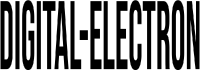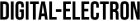In today’s digital age, selecting the perfect monitor is crucial for optimizing your computing experience, whether you’re gaming, working, or consuming multimedia content. This comprehensive guide will delve into the key considerations for choosing the ideal monitor for your setup, focusing on factors such as size, resolution, and refresh rate.
Introduction
When it comes to building your dream setup, the monitor plays a pivotal role in shaping your overall computing experience. From immersive gaming sessions to productive workdays, the right monitor can make all the difference in terms of comfort, performance, and visual clarity. In this guide, we’ll explore the essential factors to consider when selecting the perfect monitor for your needs.
Understanding Monitor Specifications
Before diving into specific considerations, it’s essential to understand the various specifications that define a monitor’s capabilities. Three key specifications to focus on are size, resolution, and refresh rate, each of which plays a crucial role in determining the monitor’s suitability for different tasks and use cases.
Size Considerations
The size of your monitor significantly impacts your overall viewing experience. Larger monitors offer more screen real estate, making them ideal for multitasking and immersive gaming. However, they may take up more space on your desk and require you to sit further away for optimal viewing. Consider factors such as desk space, viewing distance, and personal preference when choosing the size of your monitor.
Resolution Options
Resolution refers to the number of pixels displayed on the screen, with higher resolutions offering sharper and more detailed images. Common resolutions include HD (720p), Full HD (1080p), Quad HD (1440p), and 4K (2160p). While higher resolutions provide better image quality, they also require more powerful hardware to drive. Consider your computing needs, budget, and GPU capabilities when selecting the resolution of your monitor.
Refresh Rate Importance
The refresh rate of a monitor refers to the number of times per second it refreshes the image on the screen. A higher refresh rate results in smoother motion and reduced motion blur, making it particularly important for gaming and fast-paced action. Most monitors offer a standard refresh rate of 60Hz, but gaming monitors often feature higher refresh rates of 120Hz or 144Hz for a more responsive and fluid gaming experience.
Gaming-Specific Features
For gamers, certain features can enhance the gaming experience and improve performance. Adaptive sync technologies such as G-Sync and FreeSync help eliminate screen tearing and stuttering, resulting in smoother gameplay. Additionally, low response times minimize input lag and ghosting, ensuring that fast-paced action remains sharp and responsive.
Panel Types
Panel technology plays a significant role in determining a monitor’s image quality, color accuracy, and viewing angles. Common panel types include TN (Twisted Nematic), IPS (In-Plane Switching), and VA (Vertical Alignment). TN panels offer fast response times and high refresh rates but may suffer from limited viewing angles and color accuracy. IPS panels provide superior color reproduction and wider viewing angles, making them ideal for content creation and multimedia consumption. VA panels offer a balance between the two, with good contrast and color reproduction.
Connectivity and Ports
When choosing a monitor, consider the connectivity options and ports available to ensure compatibility with your existing hardware. Common monitor ports include HDMI, DisplayPort, and USB-C, each offering different benefits and features. HDMI is widely used and supports audio and video transmission, while DisplayPort offers higher bandwidth and better compatibility with high-resolution displays. USB-C ports provide versatile connectivity and support for power delivery and data transfer.
Adjustability and Ergonomics
The ergonomics of your monitor can impact your comfort and productivity during extended use. Look for monitors with adjustable stands that allow you to customize the height, tilt, swivel, and pivot for optimal viewing angles. VESA mounting options provide additional flexibility for mounting your monitor on a wall or arm stand. Considerations for ergonomic design and eye comfort include flicker-free technology, blue light filters, and anti-glare coatings.
Budget Considerations
While it’s tempting to opt for the latest and greatest monitor with all the bells and whistles, it’s essential to balance features with your budget constraints. Determine your budget upfront and prioritize features based on your specific needs and preferences. Consider factors such as resolution, refresh rate, panel type, and gaming-specific features when evaluating the value proposition of different monitors.
Brand Reputation and Reviews
Researching monitor brands and customer reviews can help you make an informed decision and avoid potential pitfalls. Look for reputable manufacturers with a history of producing high-quality monitors and reliable customer support. Read user reviews and professional recommendations to gauge the performance, reliability, and overall satisfaction of different monitor models.
Environmental Considerations
In addition to performance and features, consider the environmental impact of your monitor choice. Look for monitors with energy-efficient designs and eco-friendly certifications such as Energy Star and EPEAT. Minimize electronic waste by opting for monitors with durable construction and long-lasting components that can be easily recycled or refurbished.
Compatibility with Other Devices
Ensure that your chosen monitor is compatible with your existing hardware and peripherals, including your PC, gaming console, and other devices. Check compatibility with specific operating systems, graphics cards, and gaming consoles to avoid compatibility issues and maximize functionality. Considerations for multi-monitor setups include bezel size, display alignment, and cable management.
Future-Proofing Your Investment
Anticipate future needs and technological advancements when choosing a monitor to future-proof your investment. Look for monitors with room for growth and expansion, such as support for higher resolutions, refresh rates, and adaptive sync technologies. Consider investing in a monitor with a versatile feature set and a long product lifecycle to ensure compatibility with future hardware upgrades and emerging technologies.
Conclusion
Choosing the perfect monitor for your setup requires careful consideration of factors such as size, resolution, refresh rate, panel type, and gaming-specific features. By understanding your specific needs and preferences, researching different options, and prioritizing key features, you can find the ideal monitor that enhances your computing experience and meets your requirements.

FAQs After The Conclusion
- What is the ideal monitor size for gaming?The ideal monitor size for gaming depends on personal preference and gaming setup. While larger monitors offer a more immersive experience, smaller monitors may be more suitable for competitive gaming due to faster response times and higher refresh rates.
- Does resolution affect gaming performance?Yes, resolution affects gaming performance by requiring more graphics processing power to render higher-resolution images. While higher resolutions offer better image quality, they also require more powerful GPUs to maintain smooth frame rates.
- What is the difference between refresh rate and response time?Refresh rate refers to how often a monitor updates the image on the screen per second, measured in Hertz (Hz). Response time refers to how quickly pixels can change from one color to another, measured in milliseconds (ms). A higher refresh rate results in smoother motion, while a lower response time reduces motion blur and ghosting.
- Are IPS monitors better than TN for gaming?IPS monitors offer better color accuracy, wider viewing angles, and superior image quality compared to TN monitors. While TN monitors typically have faster response times and higher refresh rates, IPS monitors provide a more immersive gaming experience with better color reproduction and viewing angles.
- Do I need a high refresh rate monitor for everyday use?While a high refresh rate monitor is not essential for everyday use, it can provide a smoother and more responsive experience, particularly when scrolling web pages, navigating menus, or interacting with applications. However, the benefits may be less noticeable compared to gaming and multimedia content.
- Can I connect multiple devices to my monitor?Yes, most monitors offer multiple connectivity options, including HDMI, DisplayPort, and USB-C, allowing you to connect multiple devices such as PCs, gaming consoles, laptops, and media players simultaneously. Be sure to check the compatibility and availability of ports on your chosen monitor.
- What is the difference between HDMI and DisplayPort?HDMI and DisplayPort are both common video and audio transmission standards used for connecting monitors and other display devices to PCs and other devices. HDMI is widely used and supports audio and video transmission, while DisplayPort offers higher bandwidth and better compatibility with high-resolution displays and multi-monitor setups.
- How do I calibrate my monitor for optimal image quality?To calibrate your monitor for optimal image quality, you can use built-in calibration tools or third-party software to adjust settings such as brightness, contrast, color temperature, and gamma. You can also use hardware calibration devices for more precise and accurate calibration results. Adjust settings based on your specific preferences and viewing conditions for the best possible image quality.