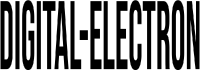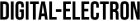In the realm of computer storage, the choice between Solid State Drives (SSDs) and Hard Disk Drives (HDDs) is a crucial decision that can significantly impact the performance and user experience of a computing system. This comprehensive comparison aims to dissect the strengths and weaknesses of each storage solution, helping users make an informed decision based on their specific needs and requirements.
Introduction
Storage drives are the backbone of any computing system, storing and retrieving data for a wide range of applications. SSDs and HDDs are two primary types of storage drives, each with its own set of characteristics and benefits. Understanding the differences between SSDs and HDDs is essential for selecting the right storage solution for your needs.
What is an SSD?
SSDs, or Solid State Drives, are storage devices that use flash memory to store data persistently. Unlike HDDs, which rely on spinning magnetic disks, SSDs have no moving parts, resulting in faster access times and improved durability.
What is an HDD?
HDDs, or Hard Disk Drives, are traditional storage devices that use rotating magnetic disks to store data. Data is read from and written to the disks using a mechanical arm with a read/write head, resulting in slower access times compared to SSDs.
Speed and Performance
SSDs typically offer faster read and write speeds compared to HDDs, resulting in quicker boot times, faster application loading times, and smoother overall system performance. The absence of moving parts in SSDs allows for near-instantaneous data access, making them ideal for tasks that require high-speed storage.
Durability and Reliability
In terms of durability and reliability, SSDs have a significant advantage over HDDs due to their lack of moving parts. HDDs are more susceptible to mechanical failure and physical damage, whereas SSDs are more resilient to shock and vibration, making them ideal for use in portable devices and environments with high levels of physical activity.
Storage Capacity
While HDDs traditionally offer larger storage capacities at a lower cost per gigabyte, SSDs have been steadily increasing in capacity and decreasing in price. High-capacity SSDs are now available for users who require ample storage space without sacrificing speed and performance.
Noise and Power Consumption
One of the drawbacks of HDDs is their noise level and power consumption. The spinning disks and moving mechanical parts in HDDs can produce noticeable noise and consume more power compared to SSDs, which have no moving parts and operate silently with lower power consumption.
Price and Affordability
While SSDs tend to be more expensive than HDDs on a cost-per-gigabyte basis, the price gap between the two has been narrowing in recent years. Factors such as storage capacity, brand, and technology advancements can influence the price of SSDs and HDDs, making affordability a key consideration for users on a budget.
Boot Time and System Responsiveness
SSDs offer significantly faster boot times and system responsiveness compared to HDDs, thanks to their superior read and write speeds. With an SSD, users can expect shorter startup times, quicker application launches, and smoother multitasking, enhancing the overall user experience.
Gaming Performance
In the realm of gaming, storage speed can have a significant impact on performance. SSDs offer faster loading times for games and levels, reducing wait times and improving in-game performance. While HDDs can still deliver satisfactory gaming performance, SSDs provide a noticeable advantage in speed and responsiveness.
Form Factor and Compatibility
SSDs come in a variety of form factors, including 2.5-inch drives for desktops and laptops, as well as M.2 and PCIe NVMe drives for high-performance systems. HDDs are also available in standard form factors, but their larger size and mechanical nature may limit compatibility in certain systems.
Data Transfer and File Access
The superior read and write speeds of SSDs make them ideal for tasks such as file copying, data transfer, and multitasking. SSDs offer faster file access times and smoother data transfer rates compared to HDDs, resulting in improved productivity and efficiency.
Lifespan and Endurance
SSDs generally have a longer lifespan and higher endurance compared to HDDs, thanks to their lack of moving parts and robust flash memory technology. While both SSDs and HDDs can fail over time, SSDs are less susceptible to mechanical wear and are better suited for long-term use.
Environmental Impact
In terms of environmental impact, SSDs are more energy-efficient and produce less heat compared to HDDs. Lower power consumption and reduced heat generation translate to lower energy costs and a smaller carbon footprint, making SSDs a more eco-friendly storage solution.
Conclusion
When it comes to choosing between SSDs and HDDs, there is no one-size-fits-all answer. Each storage solution has its own set of advantages and drawbacks, and the best choice depends on factors such as speed, capacity, durability, and price. By weighing these factors against your specific needs and requirements, you can make an informed decision that aligns with your computing goals.

FAQs After The Conclusion
- Are SSDs more reliable than HDDs?Generally, SSDs are considered more reliable than HDDs due to their lack of moving parts and robust flash memory technology. However, both SSDs and HDDs can fail over time, so it’s essential to back up important data regularly.
- Do SSDs wear out over time?Like all storage devices, SSDs have a limited lifespan and can wear out over time, particularly with heavy use. However, modern SSDs are designed to withstand a significant number of write cycles before reaching the end of their lifespan.
- Can I use an SSD and HDD together in the same system?Yes, many users opt to use an SSD for their operating system and frequently accessed files, while using an HDD for bulk storage of less frequently accessed data. This configuration offers a balance of speed and capacity.
- Do SSDs require special maintenance?SSDs generally require less maintenance than HDDs due to their lack of moving parts. However, it’s still essential to keep your SSD firmware up to date and avoid excessive writes to prolong its lifespan.
- What is the difference between SATA SSDs and NVMe SSDs?SATA SSDs use the Serial ATA interface and are limited by its bandwidth, while NVMe SSDs use the PCIe interface and offer significantly faster speeds. NVMe SSDs are ideal for high-performance systems that require ultra-fast storage.
- Can I upgrade my laptop with an SSD?Yes, upgrading a laptop with an SSD is a common and relatively straightforward process. Many laptops have accessible storage bays that allow for easy SSD installation, resulting in improved performance and responsiveness.
- Are SSDs worth the extra cost?For users who prioritize speed, responsiveness, and durability, SSDs are often worth the extra cost compared to HDDs. The improved performance and user experience offered by SSDs can justify the higher upfront investment.
- What should I look for when buying an SSD?When buying an SSD, consider factors such as storage capacity, read and write speeds, form factor, and price. It’s also essential to research the reliability and endurance of different SSD models to ensure long-term satisfaction and performance.