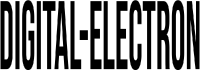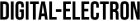In today’s digital age, custom PC builds have emerged as a popular option for enthusiasts and gamers looking to unlock the full potential of their desktop computing experience. This comprehensive guide will explore the process of building your own custom PC, from selecting components to assembling and optimizing your system for maximum performance.
Introduction
Building your own custom PC offers a multitude of benefits, including the ability to tailor your system to your specific needs and preferences. Whether you’re a hardcore gamer, a content creator, or simply looking for a high-performance workstation, custom PC builds provide unparalleled flexibility and customization options.
Understanding Custom PC Builds
A custom PC build involves selecting individual components and assembling them into a cohesive system tailored to your requirements. Unlike pre-built systems, custom PC builds allow you to choose every aspect of your computer, from the CPU and GPU to the case and cooling solution.
Choosing Components
The key to a successful custom PC build lies in selecting the right components. This includes choosing a powerful CPU, a capable GPU, sufficient RAM, storage options, a compatible motherboard, and a reliable power supply. Each component plays a crucial role in determining the performance and functionality of your custom PC.
Setting a Budget
Before embarking on your custom PC build journey, it’s essential to establish a budget that aligns with your financial constraints and performance expectations. By setting a budget upfront, you can prioritize components and ensure that you get the best value for your money.
Research and Compatibility
Research is paramount when it comes to building a custom PC. Take the time to thoroughly research compatible components and ensure that they will work seamlessly together. Avoid compatibility issues and bottlenecks by verifying specifications and compatibility lists before making your purchase.
Gathering Tools and Equipment
In addition to components, you’ll need a variety of tools and equipment to assemble your custom PC successfully. This includes screwdrivers, cable ties, thermal paste, and an anti-static wrist strap. Having the right tools on hand will ensure a smooth and hassle-free building process.
Assembly Process
Assembling a custom PC involves a series of carefully executed steps, from installing the CPU and RAM to mounting the motherboard and connecting cables. Follow a detailed guide or tutorial to ensure that each component is installed correctly and securely.
Testing and Troubleshooting
Once your custom PC is assembled, it’s crucial to test each component to ensure that everything is functioning correctly. Use diagnostic tools and benchmarks to identify any potential issues and troubleshoot them promptly. Common issues include loose connections, incompatible components, and overheating.
Operating System Installation
After successfully assembling and testing your custom PC, it’s time to install the operating system. Whether you choose Windows, macOS, or Linux, follow the installation process carefully and configure drivers and software to optimize performance and compatibility.
Customization and Personalization
One of the joys of building a custom PC is the ability to personalize and customize your system to reflect your unique style and preferences. From choosing a stylish case to adding RGB lighting and custom decals, the options for customization are endless.
Performance Optimization
Optimizing your custom PC for maximum performance involves tweaking settings, overclocking components, and monitoring temperatures and performance metrics. Experiment with different configurations and settings to find the perfect balance between performance and stability.
Future Upgrades and Maintenance
As technology advances and your computing needs evolve, you may find yourself wanting to upgrade or expand your custom PC. Plan for future upgrades by choosing components with upgradeability in mind and performing regular maintenance to keep your system running smoothly.
Showcasing Your Build
Once your custom PC is complete, don’t hesitate to share your creation with the world. Participate in online forums and communities, showcase your build on social media, and inspire others to embark on their own custom PC building journey.
Cost Savings and Value
While custom PC builds may require an upfront investment of time and money, they offer significant cost savings and value in the long run. By choosing high-quality components and avoiding unnecessary features, you can build a powerful and reliable system that meets your needs without breaking the bank.
Conclusion
In conclusion, building your own custom PC is a rewarding and empowering experience that allows you to unleash the full potential of desktop computing. By selecting the right components, assembling them with care, and optimizing your system for performance, you can create a custom PC that is tailored to your needs and preferences.

FAQs After The Conclusion
- Is building a custom PC difficult?Building a custom PC requires some technical knowledge and attention to detail, but it is entirely achievable for beginners with patience and willingness to learn. Following step-by-step guides and tutorials can help simplify the process.
- How much does it cost to build a custom PC?The cost of building a custom PC can vary depending on the components you choose and your performance requirements. Budget builds can start as low as a few hundred dollars, while high-end builds can cost several thousand dollars.
- Can I upgrade my custom PC in the future?Yes, one of the advantages of building a custom PC is the ability to upgrade individual components as needed. As technology advances and your computing needs change, you can easily upgrade your CPU, GPU, RAM, storage, and other components to keep your system up to date.
- How long does it take to build a custom PC?The time it takes to build a custom PC can vary depending on your experience level, the complexity of the build, and the number of components involved. For beginners, it may take several hours to complete the build, while experienced builders can finish in less time.
- Do I need to know how to code to build a custom PC?No, building a custom PC does not require any coding or programming skills. However, basic technical knowledge and the ability to follow instructions are essential for a successful build.
- Can I build a custom PC without any prior experience?Yes, many beginners successfully build their own custom PCs without any prior experience. There are plenty of resources available, including guides, tutorials, and online communities, to help you through the process.
- What tools do I need to build a custom PC?Some essential tools for building a custom PC include a screwdriver, cable ties, thermal paste, an anti-static wrist strap, and a clean workspace. Having the right tools on hand will make the building process much smoother.
- Are custom PC builds better than pre-built systems?Custom PC builds offer greater flexibility, customization options, and potential for performance optimization compared to pre-built systems. However, pre-built systems can be more convenient for users who prefer a hassle-free experience or lack the technical expertise to build their own PC.