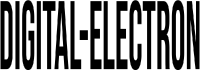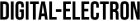In the age-old debate between Mac and PC, choosing the right platform for your computing needs can be a daunting task. Each has its own set of advantages and drawbacks, making it essential to weigh the pros and cons carefully before making a decision.
Introduction
The choice between Mac and PC is more than just a matter of personal preference—it’s about finding the platform that best suits your needs and workflow. Whether you’re a creative professional, a business user, or a casual computer user, understanding the pros and cons of each platform is crucial to making an informed decision.
Understanding Mac
Mac computers, manufactured by Apple, are known for their sleek design, premium build quality, and seamless integration with other Apple devices. Running on the macOS operating system, Macs offer a user-friendly interface and a range of exclusive software and features tailored to creative professionals and developers.
Understanding PC
PCs, on the other hand, encompass a wide range of computers running on the Windows operating system. PCs offer greater diversity and flexibility compared to Macs, with options available to fit any budget or need. From budget-friendly laptops to high-end gaming rigs, PCs cater to a broad spectrum of users and use cases.
Pros of Choosing a Mac
One of the primary advantages of choosing a Mac is its sleek design and premium build quality. Macs are renowned for their elegant aesthetics and durable construction, making them a stylish addition to any workspace. Additionally, Macs offer seamless integration with other Apple devices, allowing for effortless synchronization of data and workflows across devices.
Cons of Choosing a Mac
However, Macs come with a higher price point compared to PCs, making them less accessible to budget-conscious consumers. Furthermore, Macs have limited gaming options and software compatibility compared to PCs, which may be a deal-breaker for avid gamers or users reliant on specific software programs.
Pros of Choosing a PC
PCs offer a wide range of options to fit any budget or need, making them a more flexible choice for consumers. From budget-friendly laptops to high-performance gaming desktops, PCs cater to a diverse range of users and use cases. Additionally, PCs boast compatibility with a vast array of software and hardware, giving users greater freedom and flexibility in their computing experience.
Cons of Choosing a PC
Despite their versatility, PCs may be susceptible to lower build quality in budget options, leading to potential reliability issues over time. Additionally, PCs are more susceptible to viruses and malware compared to Macs, requiring users to take proactive measures to protect their systems. Furthermore, the PC ecosystem may lack the cohesion and seamless integration found in Apple’s ecosystem.
Considerations for Specific Use Cases
When choosing between Mac and PC, it’s essential to consider your specific use case and computing needs. For gaming and multimedia editing, a PC may offer more customization options and raw power. In contrast, Macs are favored by creative professionals and developers for their intuitive software and ecosystem.
Personal Preferences and Ecosystem
Personal preferences and loyalty to a specific brand or platform also play a significant role in the decision-making process. Some users may prefer the user-friendly interface and cohesive ecosystem of Apple products, while others may value the flexibility and customization options offered by PCs.
Making Your Decision
Ultimately, the decision between Mac and PC comes down to evaluating your needs, preferences, and budget. Consider factors such as design, performance, software compatibility, and ecosystem integration when making your decision. Take the time to research and test out both platforms before making a final choice.
Real-Life Examples and Testimonials
To gain further insight into the pros and cons of each platform, consider real-life examples and testimonials from users who have switched between Mac and PC. Hearing firsthand experiences can provide valuable perspective and help inform your decision-making process.
Future Considerations and Flexibility
Keep in mind that your computing needs may change over time, so it’s essential to choose a platform that can adapt to your evolving needs. Both Mac and PC offer flexibility and scalability, allowing you to upgrade or switch between platforms as necessary.
Conclusion
Choosing between Mac and PC is a deeply personal decision that depends on a variety of factors. By weighing the pros and cons of each platform and considering your specific needs and preferences, you can make an informed decision that aligns with your computing goals and workflow.

FAQs After The Conclusion
- Which is better for gaming, Mac or PC?PCs are generally considered better for gaming due to their wider range of hardware options and greater compatibility with gaming software.
- Are Macs worth the higher price point?It depends on your priorities and use case. If you value design, build quality, and seamless integration with other Apple devices, a Mac may be worth the investment.
- Can I run Windows on a Mac?Yes, Macs can run Windows through Boot Camp or virtualization software like Parallels Desktop, allowing you to access Windows-specific software and games.
- Are PCs more prone to viruses and malware?PCs are generally considered more susceptible to viruses and malware compared to Macs, but with proper security measures and software updates, the risk can be mitigated.
- Which platform offers better software compatibility?PCs offer better software compatibility due to the wide range of software available for the Windows operating system.
- Can I switch between Mac and PC easily?Switching between Mac and PC may require some adjustment due to differences in interface and ecosystem, but it is possible with proper planning and migration tools.
- Do Macs have better customer support than PCs?Apple is known for its customer support and service, but many PC manufacturers also offer reliable customer support options.
- Can I build my own Mac or PC?While it’s possible to build a PC from individual components, Macs are typically sold as pre-built systems by Apple. However, there are DIY options for building a “Hackintosh” – a PC that runs macOS – although it may not be officially supported by Apple.