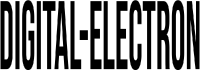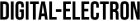In the world of computers, the CPU (Central Processing Unit) is often referred to as the “brain” of the system. Understanding how CPUs work and their role in processing data is essential for anyone interested in computer technology. This beginner’s guide will provide you with a comprehensive overview of CPUs, from basic components to future trends in CPU technology.
Introduction
The CPU plays a vital role in the functioning of a computer system, executing instructions and performing calculations at lightning speed. This guide aims to demystify the world of CPUs and provide beginners with a solid foundation for understanding these critical components.
What is a CPU?
At its core, the CPU is the primary component responsible for executing instructions and performing calculations in a computer system. It acts as the “brain” of the computer, processing data and managing tasks to ensure smooth operation.
Basic Components of a CPU
Within a CPU, several components work together to execute instructions, including the Arithmetic Logic Unit (ALU), Control Unit (CU), and Registers. Each component plays a crucial role in processing data and managing operations within the CPU.
CPU Architecture
CPU architecture refers to the design and structure of the CPU’s internal components. There are different types of CPU architectures, including Complex Instruction Set Computing (CISC) and Reduced Instruction Set Computing (RISC), each with its own set of characteristics and performance attributes.
CPU Clock Speed
Clock speed, measured in gigahertz (GHz), refers to the number of cycles per second at which the CPU operates. A higher clock speed typically results in faster processing times and improved overall performance.
CPU Cores
CPU cores represent the number of independent processing units within a CPU. Multicore processors, which contain multiple CPU cores, allow for parallel processing and improved multitasking performance.
Cache Memory
Cache memory is a small, high-speed memory located within the CPU that stores frequently accessed data and instructions. It plays a critical role in speeding up data access and improving overall system performance.
Hyper-Threading
Hyper-threading is a technology that allows a single CPU core to execute multiple threads simultaneously, effectively doubling the number of virtual cores and improving multitasking performance.
Understanding CPU Performance
CPU performance is influenced by various factors, including clock speed, number of cores, cache size, and hyper-threading capability. Interpreting CPU performance benchmarks can help determine the suitability of a CPU for specific tasks.
Types of CPUs
There are two main CPU manufacturers in the market: Intel and AMD. Each company offers a range of CPUs targeting different market segments, from budget-friendly options to high-performance processors for gaming and professional use.
Choosing the Right CPU
When selecting a CPU, it’s essential to consider factors such as performance, budget, and compatibility with other system components. Researching and comparing different CPU models can help you find the best option for your specific needs.
Future Trends in CPU Technology
Emerging CPU technologies, such as quantum computing and neuromorphic computing, are poised to revolutionize the field of computing in the coming years. Keeping abreast of these developments can provide insight into the future of CPU technology.
CPU Overclocking
Overclocking is the process of increasing a CPU’s clock speed beyond its default settings to achieve higher performance. While overclocking can boost performance, it also carries risks such as increased heat generation and potential damage to the CPU.
Cooling Solutions for CPUs
Proper cooling is essential for maintaining optimal CPU performance and longevity. Various cooling solutions, including air cooling and liquid cooling, are available to dissipate heat and keep the CPU operating at safe temperatures.
Conclusion
Understanding the CPU is essential for anyone interested in computer technology. By grasping the basics of CPU architecture, performance factors, and future trends, beginners can gain valuable insight into the inner workings of computer systems and make informed decisions when selecting CPUs for their projects.

FAQs After The Conclusion
- What is the difference between a CPU and a GPU?While both CPUs and GPUs are processors, they serve different functions. CPUs are responsible for general-purpose computing tasks, while GPUs are specialized for graphics rendering and parallel processing.
- Can I upgrade my CPU?In most cases, CPUs can be upgraded, but compatibility with other system components must be considered. Check your motherboard’s specifications to ensure compatibility before upgrading your CPU.
- What is thermal throttling?Thermal throttling occurs when a CPU reduces its clock speed to prevent overheating. This can result in decreased performance but helps prevent damage to the CPU due to excessive heat.
- What is the difference between CISC and RISC architectures?CISC (Complex Instruction Set Computing) architectures emphasize complex instructions that can perform multiple operations in a single instruction. RISC (Reduced Instruction Set Computing) architectures, on the other hand, focus on simpler instructions that execute more quickly.
- How does CPU cache improve performance?CPU cache stores frequently accessed data and instructions closer to the CPU cores, reducing the time needed to access them from main memory. This results in faster data retrieval and improved overall performance.
- What factors should I consider when overclocking my CPU?When overclocking a CPU, factors to consider include temperature monitoring, voltage adjustments, stability testing, and potential risks such as reduced CPU lifespan and voided warranties.
- Do all CPUs support hyper-threading?No, not all CPUs support hyper-threading. Hyper-threading is a feature found primarily in Intel processors, although AMD offers similar technologies such as Simultaneous Multithreading (SMT) in some of its CPUs.
- Is there a significant performance difference between Intel and AMD CPUs?Both Intel and AMD offer CPUs with varying levels of performance and pricing. While there may be differences in specific tasks and applications, the overall performance gap between comparable Intel and AMD CPUs has narrowed in recent years.